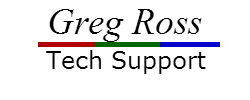Greetings, today I was working on a windows Vista laptop with a Brother MFC J4510dw printer/scanner/fax machine that I had installed and setup for my client a month ago. The client had complained that the printer could not print more than 1 copy of a document at a time. That seemed odd. After some test prints, scans and copies it seemed to come down to the drivers. I was baffled as the printer had no other issues. So lets call the manufacturer, after picking through the automated menu; press 1 for sewing machines… Well that is an option I hadn’t heard before! Long story short, once through the menu, I was quickly looked after by a first tier and then a second tier support person who actually had the answer! The issue: Turn off Vista UAC in the control panel / Users Dialog box. Voila! multi-copy printing workin… Thank You BROTHER!